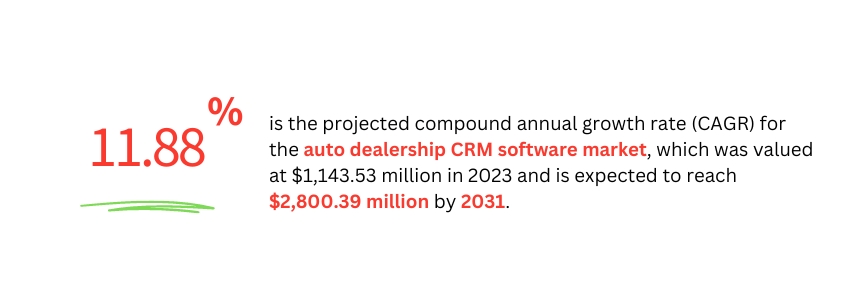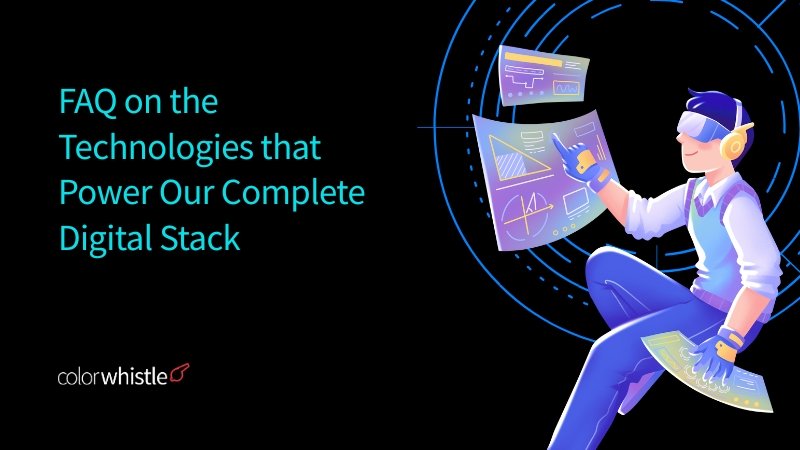Customizing CRM dashboards for automotive dealerships is vital in improving operational efficiency and strengthening customer relationships. In light of growing competition and changing consumer demands, dealerships must harness technology to refine their processes and offer tailored experiences. These dashboards provide immediate insights into sales performance, customer interactions, and inventory control.
By emphasizing key performance indicators (KPIs), dealerships can make strategic decisions, prioritize tasks effectively, and boost team productivity. By leveraging CRM integration services, dealerships can connect their various systems and data sources seamlessly, creating a centralized hub for managing customer interactions and gaining valuable insights.
The incorporation of CRM systems delivers a comprehensive understanding of customer interactions and sales activities, which contributes to enhanced customer satisfaction and loyalty.
In this blog, we’ll see how customizing CRM dashboards for automotive dealerships can transform customer relationship management and enhance overall dealership performance.
Also Read
What is a CRM Dashboard?
The CRM dashboard is a visual tool integrated into customer relationship management software that compiles and showcases vital data concerning sales activities and key performance indicators (KPIs). It gives users an overview of their sales pipeline, illustrating metrics like recent sales, lead statuses, and team performance. Using graphs and charts, CRM dashboards promote swift insights and facilitate informed decision-making. Their customizable nature empowers users to modify the information presented to align with their specific needs, enhancing both efficiency and accountability in sales and marketing teams.
Why Customize CRM Dashboards for Automotive Dealerships?
- Customizing a CRM dashboard enhances workflow efficiency by aligning features with specific business needs, minimizing time spent on data retrieval.
- A tailored dashboard provides real-time insights into sales performance, inventory, and customer satisfaction, facilitating improved decision-making.
- Segmenting customer data and tracking campaigns via specific metrics and reports enhances sales and marketing effectiveness.
- Streamlined customer interactions result from customized dashboards, enabling sales teams to respond to inquiries and service requests more swiftly, thereby boosting customer satisfaction.
- KPI tracking makes monitoring employee performance easier, allowing managers to oversee sales performance, productivity, and service metrics effectively.
Identifying Key Metrics for Your Automotive CRM Dashboard
It is imperative to establish the primary metrics that are of utmost importance to your dealership before modifying a CRM dashboard. While these metrics may change according to the dealership’s specific goals, several widely recognized KPIs typically include:
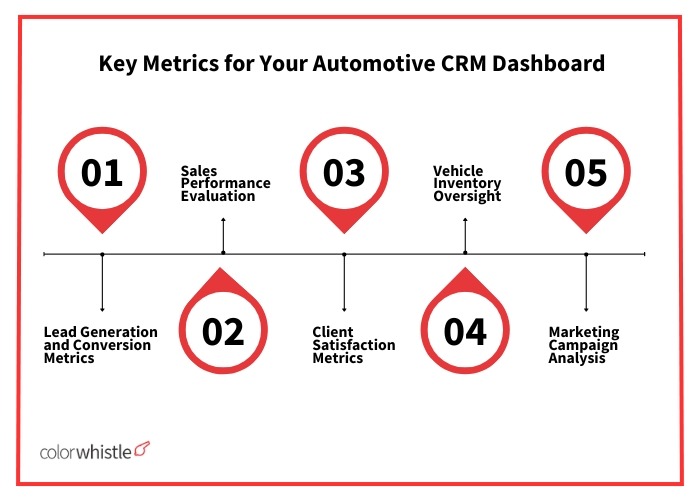
- Lead Generation and Conversion Metrics: Assess the quantity of leads acquired and the proportion that successfully transitions into sales.
- Sales Performance Evaluation: Track the performance of both individual sales representatives and teams, focusing on total sales volume, average deal size, and the length of the sales cycle.
- Client Satisfaction Metrics: Evaluate customer satisfaction through surveys and feedback to enhance the quality of service.
- Vehicle Inventory Oversight: Monitor inventory levels, turnover ratios, and aging stock to refine inventory management practices.
- Marketing Campaign Analysis: Analyze the success of marketing initiatives by examining the sources of leads and their corresponding conversion rates.
Customizing Your Automotive CRM Dashboard
Personalizing your automotive CRM dashboard is crucial for swiftly understanding your dealership’s performance and optimizing your sales workflows. Here is a comprehensive guide to help you construct a customized dashboard that meets your distinct needs with elegance and precision.
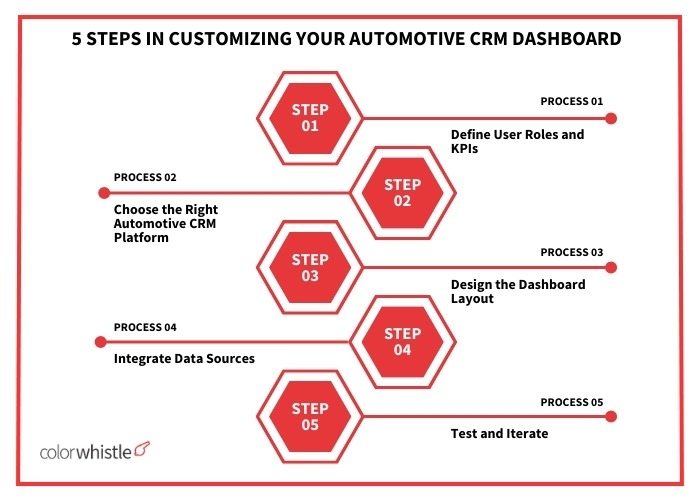
Step 1: Define User Roles and KPIs
To effectively customize dashboards for dealerships, it is crucial to grasp the specific requirements of different user roles. This can be achieved through interviews or surveys to gather insights and pinpoint essential goals and metrics. Emphasize areas such as lead management, sales pipeline optimization, customer engagement strategies, and overall business performance. Identifying key performance indicators (KPIs) for regular assessment is of utmost importance.
Step 2: Choose the Right Automotive CRM Platform
Choose an automotive CRM that provides extensive customization capabilities and integrates smoothly with your current dealership systems. Prioritize features like mobile access, analytics for marketing channels, and centralized management of deals and tasks. A well-integrated CRM environment will offer a holistic perspective of your operations and improve your decision-making processes.
Step 3: Design the Dashboard Layout
A majority of automotive CRMs provide the option to build tailored dashboards. In the case of CentraHub CRM, you can do this by adhering to a series of outlined steps.
- Widgets and Charts: Leverage various widgets to visually represent data, such as employing bar charts to convey sales performance and pie charts to highlight lead sources.
- Custom Filters: Develop filters that allow users to filter data based on defined criteria, including date ranges, sales teams, or vehicle classifications.
- Quick Access Tools: Provide quick access buttons for commonly used functionalities, such as adding a new lead or arranging a follow-up.
Step 4: Integrate Data Sources
For a complete perspective on dealership operations, it is important to merge data from diverse sources. This might include:
- Website Analytics: Link the data from your dealership’s website to monitor online engagement and lead acquisition.
- Social Media: Incorporate social media performance metrics to assess the success of your digital marketing initiatives.
- Sales and Service Records: Ensure the integration of sales and service data is seamless, providing a holistic view of customer interactions.
Step 5: Test and Iterate
Following the setup of the dashboard, engage actual users in testing to obtain their feedback. Concentrate on usability and determine if the dashboard addresses the identified needs effectively. Be prepared to refine the design according to user input to improve functionality and the overall user experience.
Best Practices for Automotive CRM Dashboard Customization
To optimize your automotive CRM dashboard, consider the following best practices:
Customize Your Dashboard
Develop customized dashboards that cater specifically to the requirements of your sales, marketing, and customer support departments. Incorporate pertinent reports, charts, and widgets to offer immediate insights into essential metrics and performance indicators. Modify the layout, color schemes, and design elements to reflect your dealership’s branding and aesthetic preferences.
Utilize Custom Fields and Templates
Integrate custom fields to obtain specific information tailored to your business needs. Moreover, employing pre-defined templates can optimize activities like sending quotes or conducting email campaigns, leading to increased efficiency within the team.
Regularly Update Customer Data
Keep customer information accurate by frequently updating contact details and removing any duplicate records. This practice is vital for effective communication and helps ensure that marketing strategies are directed toward the correct audience.
Automate Data Updates
Configure the dashboard to refresh automatically at designated intervals (e.g., hourly or daily) to ensure access to real-time data. Utilize integrations to gather live data from other systems, including inventory management and marketing platforms. Schedule automated reports to be generated and distributed to relevant stakeholders via email.
Enable Collaboration
Provide appropriate access levels to enable cross-functional teams to view and contribute to the dashboard. Include interactive features such as annotations and comments to promote discussions surrounding the data. Integrate with communication tools to facilitate discussions about insights and coordinate actions directly from the dashboard.
Commit to Continuous Improvement
Regularly assess the dashboard’s performance and make modifications based on user feedback and changing business requirements. Experiment with new visualizations, layouts, and features to continually enhance the dashboard’s effectiveness. Share best practices and insights across the organization to promote ongoing improvement.
Benefits of a Well-Customized Automotive CRM Dashboard
Improved Sales and Marketing Efficiency
Customized automotive CRM dashboards serve to elevate the sales and marketing strategies of dealerships. By decreasing manual workload, they enhance operational efficiency, improve customer engagement, increase revenue potential, and support scalability. The use of automation not only reduces errors and operational costs but also contributes to the enhancement of customer relationships.
Better Lead Management
Automotive CRMs deliver personalized dashboards designed for centralized lead management, optimizing lead capture and tracking. They allow for lead segmentation based on behavioral patterns, preferences, and demographic information. Furthermore, these systems feature automated workflows that enhance sales processes, reduce manual effort, and expedite the sales cycle, thereby improving the overall performance of sales teams.
Personalized Sales Experience
Personalized automotive CRM dashboards significantly enhance customer service, increase productivity, and refine the sales experience by aggregating customer data, delivering a holistic perspective, ensuring transparency, and allowing access from anywhere. Additionally, they present data visually to pinpoint growth areas and aid in making informed decisions.
Better Inventory Visibility
The use of automotive CRM dashboards allows for real-time tracking of inventory data, which enables dealerships to adjust stock levels in accordance with customer demand. By integrating with inventory management systems, these dashboards improve visibility, streamline operational workflows, and enhance customer relations. This approach, grounded in data analysis, not only increases profitability but also boosts customer satisfaction, thereby preparing dealerships for success in a highly competitive market.
Custom Reporting & Data Visualization
A tailored automotive CRM dashboard delivers real-time insights, allowing businesses to recognize trends, uncover opportunities, and tackle challenges. It features efficient data visualization, an intuitive interface, and aligns with organizational objectives. This tool promotes collaboration, streamlines processes, and fosters growth by serving as a central repository for data access.
Better Customer Insights
A customized CRM dashboard offers dealerships extensive analytics on customer preferences and behaviors, including their preferred vehicle models and services. This data enables dealerships to implement personalized promotions and services, significantly enhancing the customer experience and increasing sales. It provides a comprehensive overview of customer behavior, preferences, and trends, which aids in refining targeted marketing initiatives.
Also Read
Dashboard Dynamics: Crafting Your Path to Automotive Excellence
Personalizing CRM dashboards is crucial for dealerships aiming to improve customer interactions and optimize their operations. By adjusting dashboards to align with the unique requirements of each dealership, they can obtain valuable insights into customer behavior, monitor sales performance, and enhance overall efficiency. Partnering with a reputable CRM integration services company can further augment dealership capabilities by ensuring smooth integration and timely data updates. The objective is to develop an intuitive interface that not only empowers employees but also satisfies customers. With appropriate tools in place, dealerships can fulfill and surpass customer expectations, boost sales, and cultivate enduring loyalty.
If you are looking for professional assistance to integrate CRM integration services into your business platform, ColorWhistle offers a luxurious array of digital services to cater to your needs. Contact us at +1 (919) 234-5140 to begin working together to accomplish your business objectives.
What’s Next?
Now that you’ve had the chance to explore our blog, it’s time to take the next step and see what opportunities await!